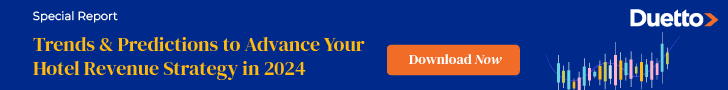Facebook is an extremely open platform, meaning that everyone is allowed to share their photos and tag the hotel they are staying at on Facebook. So for instance, someone can check into a hotel, upload a picture and post the update on their personal Facebook profile. With that in mind, how can hoteliers benefit from these tagged photos?
With the introduction of Facebook Graph Search, hoteliers are able to see the public photos in which their hotel is tagged and can use those photos (share them) on their hotel's Facebook page as valuable content! This gives hotels the ability to see which features of their hotel attract guests most based on their photos of the hotel, in addition to any feedback or review that gets posted with that picture. Sharing tagged photos on the hotel's Facebook page can also provide an authentic glimpse of the hotel experience for future guests, as captured by a previous guest.
Public Posts vs. Private Posts
When a guest posts a photo and tags the hotel in that photo, it does not mean the picture will be added to the hotel's business Facebook page. The photo will be added to the guest's personal Facebook profile (timeline). If the person does not have strict privacy settings on Facebook and allows their posts to be made public, any photo they tag of a hotel will appear in a Facebook Graph Search, as well as in "Photos Taken Here" on that hotel's Facebook page in Facebook's Mobile App.
If a person does have strict privacy settings on Facebook and uploads and tags the hotel in aprivate post, others will not be able to see the photo through Facebook Graph Search unless they are Facebook friends with that person. Also, these private posts will not appear in the "Photos Taken Here" section on the hotel's Facebook page in Facebook's Mobile App.
You can tell if a post is public or private by looking at the icons on the post or picture:
Public post icon:

Private/Friends only post icon:

Facebook Graph Search and the Facebook Mobile App affect the way potential guests see your hotel and allow you as a hotelier to share and monitor the type of public content your hotel gets tagged in. Here are a couple of things you need to take note of:
- How does your hotel appear in a Facebook Graph Search for the search query "Photos of [Insert your hotel here]"?
- When you visit your hotel's Facebook page through Facebook's mobile app (on your mobile device), what does the "Photos Taken Here" look like?
By discovering how people are tagging your hotel in public photos, you will gain insight into the type of content your guests share, allowing you to re-share that fresh and interesting content on your hotel's Facebook page. Also, by monitoring these tagged images, you can request removal of any inappropriate or incorrectly tagged photos.
First things first, you need to understand the difference between doing a Facebook Graph Search and using Facebook's Mobile App to view your hotel's Facebook page.
What is Facebook Graph Search?
Need a quick recap of what Facebook Graph Search is? Click here for an overview on how Facebook's newest search function affects you as a hotel. Follow these three steps to conduct a Facebook Graph Search and see what public photos your hotel is tagged in:
- Login to Facebook (use your personal account – it is not rolled out for individual pages just yet)
- Click on the search bar

- Start typing in "Photos of [Insert Hotel Name Here]"

Once you've entered your Facebook Graph Search query, you will see results similar to the screenshot below. You can see that someone has tagged your hotel in a photo with swans and you know for a fact that there are no swans at your hotel. This could have been a result of someone not taking into account what he or she tagged when posting the photo (they may have tagged the wrong hotel).

Moving down the results further, you see an inappropriate picture tagged at your hotel:

Now, do not panic. If you are an admin of your hotel's Facebook page, you can request that incorrectly tagged or inappropriate photos are removed from Facebook. Before we dive into how to get these removed, let's understand how these same photos are viewed on a mobile device.
There's more… continue reading the rest of this article over on Blue Magnet Interactive