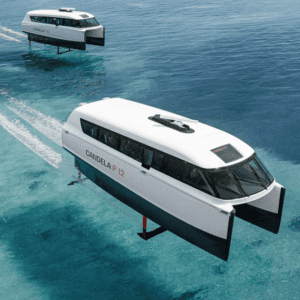Facebook doesn’t shy away from change, and you shouldn’t either! With over 1.3 billion users (Statistic Brain), it’s no wonder that Facebook is constantly trying to better their offerings and maintain a compelling image.
Keep yourself ahead of the game and make your page as optimized as possible for travel shoppers by understanding the new changes:
Streamlined content feed
One of the biggest changes to your Facebook page is how content is presented. In the past, your posts and status updates would be displayed in two columns as users scrolled down, but the new change puts everything into one streamlined column. This straight line of content will make it easier for users to read and consume your posts, photos, and videos.
?