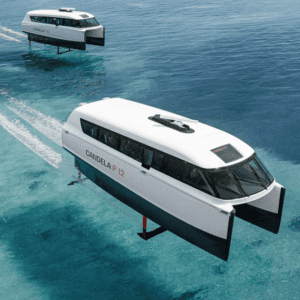Let me ask you something: As a hotel, why would you want links from irrelevant sites pointing to your website?
Exactly. You wouldn't!
Your goal should be to have reputable websites containing relevant, quality, informative content link to your hotel. Consider learning the basics of link building and also reading about strategies on building high-quality links to your website. Google and other search engines use these links as an indication of trust, or an "approval" of your website. As part of the Penguin Update, Google made it a priority to fight web spam, or low-quality links. Google has actually stated:
"Your site's ranking in Google search results is partly based on analysis of those sites that link to you. The quantity, quality, and relevance of links influences your ranking. The sites that link to you can provide context about the subject matter of your site, and can indicate its quality and popularity."
For instance, you would want links from the following types of sites because it makes sense to have various travel agency and local business sites–both relevant in terms of category and location–linking to your hotel:
- OTAs
- CVBs
- Local colleges and universities with "visitor" pages
- Local businesses
For example, say you have a page linking to your hotel from a local university. On that page, the university suggests nearby hotels for families visiting students. Having this link is going to be amuch better indicator of quality than a link on a link directory site displaying thousands of links (with yours lost in the mix) and which provides no value to anyone visiting the link directory (if there even is anyone). If search engines notice that the list of sites linking to you is mostly spammy and low-quality, they are less likely to take your website seriously, and will likely penalize you too!
So how do I get rid of these nasty low-quality links to my site?
To start with, you need to figure out who the heck is linking to you. One of the greatest tools out there is SEOmoz's Open Site Explorer. The free version will give you an idea of some of the links pointing to your hotel; however, having the paid version of Open Site Explorer allows you to download an excel file that contains all the information necessary for researching links pointing to your site. It even helps you categorize and track your links easily.
Now that you have your list of links, it's time to filter through them and figure out which ones are low-quality so that you can proceed in getting them removed. Below is a comprehensive list of the actions you should take in order to find and remove low-quality links to your website:
1. Categorize Your Links

Categorizing your links will give you a clear snapshot of your link profile. Some of the category types I use include OTA, CVB, Travel Site/Guide, News, Malicious Site and Link Directory. When determining if a link is a malicious site, your browser will usually indicate that if you proceed further with viewing the website, it can contain malicious content. It is recommended to disavow these types of links.
Any links classified as "link directory" are the ones you will want to go after and request removal. Remember, links from link directories are extremely low-quality and offer no value. They often sit on a page and are surrounded by numerous, unrelated links and zero useful or informational content.
How will you know if the site is a link directory? Look for the following:
- Lists of links all over the page (your head will spin just looking at them)
- Strangely worded domain name/site names (i.e. anything along the lines of "link to me" or "123links" or "directory" or "web catalog")
- Absolutely NO informational content. Think about the kind of websites you visit – why on earth would you have any interest in going through pages containing only links and devoid of information that can help you with your search?
2. Create a Link Removal Status Sheet
In order to stay on top of your link removal activities, you're going to need a document to keep track of all of the contacts, follow-up initiatives and other efforts that are part of your campaign. Below is an example of a link removal status sheet:

NOTE: It is important to first do what you can to request link removal directly from the site itself before using Google's Disavow tool, which is a tool used to say "Hey Google, this is a bad link pointing to my website and I don't want it to count negatively towards the value of my site." It is crucial to understand that using this tool should be your absolute last resort.
3. Reach Out to Webmasters
One by one, you will need to go to each link directory site, look for a contact form or contact information, and kindly request that the webmaster remove the link to your hotel from the site. Can't find a contact form? Try finding the technical contact through Whois. Simply enter the domain name of the link directory site, and it will give you a list of contacts to whom you will want to send your removal requests.
There's more… continue reading the complete article "Getting Rid Of Gross, Low-Quality Links To Your Hotel Website " on Blue Magnet Interactive Blog