 Google has always been forward looking and innovative when it comes to helping travelers make planning a trip easier and hassle free. It implemented platforms like the Trip Planning search feature that was introduced earlier this year. Google now has made it much less time consuming and stress free to plan your vacation with their latest Google Trips app. This app is designed to to take the stress out of planning an itinerary by providing travelers with easy access to information like things to do and see.
Google has always been forward looking and innovative when it comes to helping travelers make planning a trip easier and hassle free. It implemented platforms like the Trip Planning search feature that was introduced earlier this year. Google now has made it much less time consuming and stress free to plan your vacation with their latest Google Trips app. This app is designed to to take the stress out of planning an itinerary by providing travelers with easy access to information like things to do and see.
Planning a trip can be overwhelming to many travelers, especially if it’s a destination that is particularly foreign to them. In fact, a study from Goodthink has reported that 74% of travelers feel as though researching the details of a trip is the most stressful part of travel planning. That said, most travelers will start their planning and research by doing a search on Google. They may look at at top 10 list of things to do on TripAdvisor or rely on reading online reviews from other travelers to get an idea of popular things to do in the area.
This way of doing research, however, may limit travelers on information about local things to do. Many millennials especially love to do local things as opposed to just visiting those ‘touristy’ attractions. Finding hidden gems, like a mom and pop restaurant, is something that would interest many millennials because many of them are foodies and love taking unique adventures.
So let’s take a look at what features Google Trips provides modern day travelers. This app instantly allows users to plan each day of their trip and organize their flight and hotel reservations. In addition, it also offers editorial guides to over 200 cities and makes personalized suggestions based off of your Google history searches.
It also stores your travel plans offline, so you don’t have to worry about a lost internet connection or lost signal on the plane ride.
What makes this app user-friendly is its ability to automatically gather information already stored from your Gmail. For instance, if you have flight and hotel reservations stored into your Gmail, Google Trips will automatically grab that stored information and organize the info so you can begin creating a trip based off the reservations made to the destination.
If you don’t have an email with reservations about your trip, you can still use this app for its intended purpose. If you choose not to connect your Gmail, then the app will prompt you to begin a search of where you would like to go. This is where you will enter the city you will be traveling to. In this example, I chose to search for Los Angeles. In the next step, it will display a variety of categories to help you plan, search, and organize your entire trip.
 Day Plans
Day Plans
If you immediately want to cut out the guesswork and have Google immediately generate an entire itinerary for the day, then click on the ‘Day Plans’ category. Here you will see a plethora of suggested full day plans for the next 72 hours. For each day, Google generates a list of 4-5 attractions to visit for the day in order of what makes the most sense. What makes this app especially cool is its ability to create a detailed list of not only must-see attractions around the city, but gives you an idea of how long visitors usually spend at that attraction, which is helpful to know because it allows you to organize your time accordingly.
Another great thing about this ‘Day Plans’ feature is the transportation information it provides regarding how long it takes to get to one attraction to the next by car or by foot. Furthermore, it also provides open and closing times for each attraction so you don’t have to do a separate Google search to find this out. If you happen to be traveling with kids, Google will sometimes generate a separate Day Plan list with a kid-friendly itinerary. If you want to stay within a city, then there’s also a list of attractions in and around that specific city.
Things To Do
If you prefer to make your own itinerary but still need ideas on where to go and sights to see during your vacation, then click back to the ‘Things To Do’ category. This feature allows you to search by different categories like Local Favorites, Comedy Clubs, Historic Places, Architectural Icons, Upscale Shopping and much more. When you click into each category it will list out many relevant places that Google suggests.
When you click into each actual attraction listed, it will provide you with the place’s Google + profile that includes a brief description about the place, a Google map integration for direction, and the Google rating with user reviews. Simply click on the star icon to save the place that interests you and refer back to those places in the Saved Places category. Here you can organize and create your own itinerary based off of what you selected in the Things To Do and the Food & Drink category.
Food & Drink
Now that you’ve decided on places you’ll want to visit using the Things To Do feature, it’s time to select what restaurants to dine at during your visit using the Food & Drink feature. This gives you an overview of what the city has to offer when it comes to different ethnic cuisines. When you click on the Top Spots tab, you will find a list of top restaurants to eat at organized by different categories like high end dining, on a budget, family friendly, breakfast & brunch, comfort foods and more. Click into each specific restaurant and you’ll be directed to each of their Google + profiles which displays the Google + rating.
Unlike the Trip Planning search feature introduced back in January, this app is meant to help consumers when they have already arrived at their destination. This app is a new and enhanced version of the Trip Planning platform that Google integrated to their search experience. With this app, travel planning no longer has to be burdensome. Your guests can take advantage of this app on their next trip and spend more time living in the moment while on vacation than worrying about where to go to next.
bout the author
Melody Ciria is a Destination Marketing Strategist and leads the Social Search Marketing Team at E-Marketing Associates. She has experience in the hospitality industry and specialises in tailoring social search optimization for independent hotels. E-Marketing Associates works exclusively with independent hotels to help maximize bookings with the use of our innovative online marketing products.


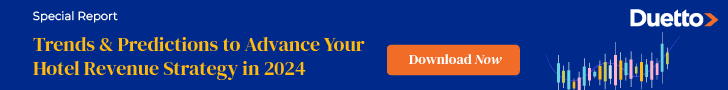




 Day Plans
Day Plans











