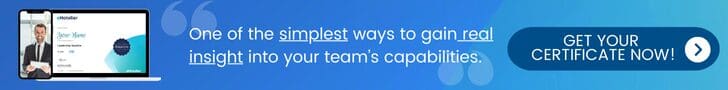What is blended learning? Blended learning basically means teaching through a combination of online and offline resources.
What is blended learning? Blended learning basically means teaching through a combination of online and offline resources.
If you want to get technical, the Online Learning Consortium defines blended learning as instruction that contains an average of 30 percent to 79 percent online content. Quite simply, blended content just means adding online content to your teaching process to improve your learning outcomes.
Blended content just means adding online content to your teaching process to improve your learning outcomes
A common misconception of blended learning is that it requires an entire online classroom. In reality, that doesn’t have to be the case – in a simple blended learning model, online material is intended to complement traditional teaching rather than replace it. Class runs as usual, with e-Learning content given out as homework, or as tasks to be completed on computers during school hours. No major changes to the traditional teaching model are required.
Is blended learning effective?
Researchers at Colombia University ran a meta-analysis looking at 45 studies on blended classrooms and their effectiveness. They concluded that education delivered using blended learning has better learning outcomes than traditional education.
Education delivered using blended learning has better learning outcomes than traditional education
Students were also found to interact more and show higher interest in their coursework in blended learning approaches.
Colombia University’s findings shouldn’t come as a surprise – students these days live online, with 39% of millennials saying they interact with their smartphones more than other people. Teaching students on the platform that they spend the most time on just makes sense.
How can I employ blended learning?
To start using a blended learning approach, you’ll first need online resources. That’s where eHotelier can come in—chat with our team so you can start creating Lessons and Quizzes.
Once your content is finished, click on the ‘Share’ button at the top of your dashboard and activate the content you’d like to share. You’ll then be able to click on ‘Get Link’, where you can choose between public or private URL links to share with your students. They can then access your content from home or whilst using their mobile on the go.