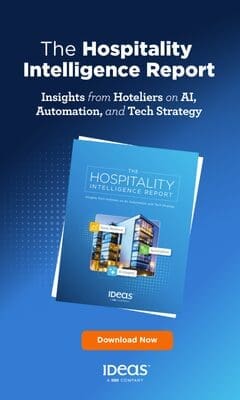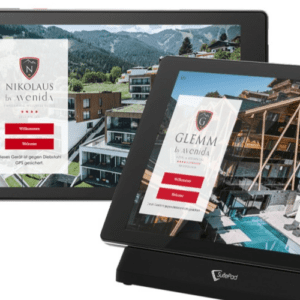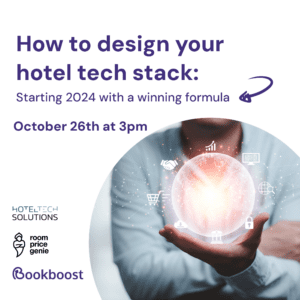In his role as Operations Manager at the Radisson Blu Hotel Manchester Airport and at Park Inn by Radisson Manchester City Centre, Martynas Rutkauskas needs to be able to delegate tasks to the different teams and have an overview of the work progress in both hotels. In the following, he explains how hotelkit facilitated this task for him:
In his role as Operations Manager at the Radisson Blu Hotel Manchester Airport and at Park Inn by Radisson Manchester City Centre, Martynas Rutkauskas needs to be able to delegate tasks to the different teams and have an overview of the work progress in both hotels. In the following, he explains how hotelkit facilitated this task for him:
Digital Task Management and Prioritising To-Dos
How did digitalizing the operating processes change the collaboration within the team and your job as Operations Manager?
To get to the point: The digitalization of our operating processes boosted our productivity. All the information that we need in our daily work routine can now be found on one central platform, there is no more need to exchange information via emails, phone calls, or WhatsApp Messages. As Operations Manager for the Radisson Blu hotel Manchester Airport and the Park Inn by Radisson Manchester City Centre, I no longer need to use different communication channels to pass on information, be on-site to delegate tasks, or track the progress of work processes: I can now do all of this in hotelkit.
As Operations Manager, which hotelkit tool do you use the most?
I enjoy working with digital tasks and the checklist function; I have always been a big fan of to-do lists. hotelkit gives me the possibility to continually adapt my daily, weekly, and long-term goals. So, whenever I have a conversation about improvement measures that I deem relevant and that could be undertaken in our hotel, I almost immediately create a task in hotelkit and add it to my personal to do-list. I do the same, for example, when an idea pops into my head at dinner. This guarantees that no idea is forgotten, and it enables me to be on top of everything that I want to put into practice in our hotel.
No more need for emails, WhatsApp messages, or phone calls. This way, even if we aren’t on-site, we can immediately respond to any questions or concerns as we are always connected with our teams via hotelkit.
Checklists for Safety Walkthroughs, Manager on Duty Tasks, Morning and Evening Shifts, and much more
Can you give any examples that show for which tasks you use the recurring tasks and checklists function in your daily work routines at Radisson Manchester?
An example that immediately comes to mind is the daily safety walkthrough which is done by an external service provider. The walkthrough route is meanwhile equipped with 56 NFC tags which need to be scanned on-site with a smartphone. Each NFC tag contains a hotelkit checklist that shows what needs to be checked at the control points. In case there is a problem, for example, a blocked emergency exit, and the checkpoint cannot be ticked off, one can immediately create a task in hotelkit and send it to the responsible employees. This gives us two clear advantages: Our safety walkthroughs are documented reliably, and we can submit these documents to the authorities in the event of an inspection. Furthermore, it is guaranteed that damages are quickly taken care of.
Moreover, we use recurring tasks including checklists for our morning and evening shifts at the reception. This way, it’s clear to all our employees what needs to be considered. The walkthrough of the Manager on Duty is also depicted in form of a checklist, and he is required to scan NFC tags at some of the control points. Thanks to this logical depiction, even new employees immediately understand what needs to be done.
OPs, Instructions, and Safety Documents accessible to everyone in the Digital Handbook
hotelkit enables you to store important information in the digital handbook. What information do you store in the handbook?
In our handbook, the different departments can access SOPs, instructions, and safety documents. Moreover, the risk assessment which we update every year, and which must be signed by our employees is saved as a draft in the digital handbook. In the handbook, you can clearly see by whom and when the document was last edited which enables us to prove that we carry out the necessary revisions on a yearly basis.