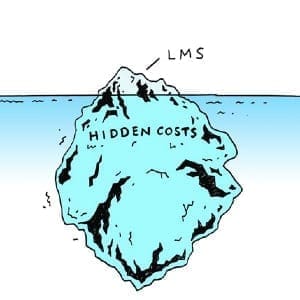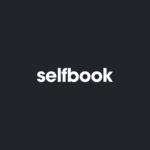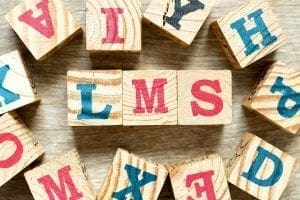 It can be overwhelming moving your team’s online training from traditional paper methods to online training platforms, however, it offers you so much opportunity to make your training even more engaging for your employees. With so many tools and features to utilize in your online training courses, it’s important to know the tips and tricks to get the most out of your LMS platform.
It can be overwhelming moving your team’s online training from traditional paper methods to online training platforms, however, it offers you so much opportunity to make your training even more engaging for your employees. With so many tools and features to utilize in your online training courses, it’s important to know the tips and tricks to get the most out of your LMS platform.
Here, we’ll share what an LMS is, how to get the most out of it including best practice, and a few handy tips to empower you to create the best courses for your employees and business.
What is an LMS and how is it used?
An LMS or learning management system is an online training platform for the delivery of educational courses, staff training or programs. It can deliver all types of content including video, courses, and documents – depending on the course. Some can include instructor-facilitated learning or a discussion board, and others are more independent based learning. Facilitators create the content within the LMS, then invite and manage the users via their dashboard. They can then track students’ progress, assessment and deliver feedback via the LMS.
How can I get the most out of my LMS?
Here are 5 easy ways to dial up your LMS and get your team engaged:
- Create an engaging and vibrant workspace. This one’s so simple, yet so effective. Change up your colors, images, videos, and use a good layout. Coassemble has 40+ interactive templates to create more engaging and bite-size learning – try and use as many as possible in your course to shake things up for your learners.
- Integrate communication channels such as Slack, Gmail, and MailChimp so that your team can integrate learning in the environments where they exist day-to-day. Another option is to partner with Zapier, which allows you to easily integrate your LMS and everyday platforms and apps.
- Provide online training feedback to your team. Even if you’re already integrating quizzes into your lessons, your employees need to know their progress to help their learning and development!
- Ensure everyone understands how to use the platform. Implement an introductory LMS staff training session to your team so they can get the most out of the online training system and navigate at ease.
- Utilize reporting and drill into what’s working and what’s not. This is the only way to continually improve both the experience and the information retention for your learners.
LMS best practices
Thinking about these best practices before you start creating your LMS online training course will help set you up for success and really get the most out of the platform.
Analyze your team’s learning goals
● Define your learning objectives and ideal short term, mid-term, and long-term outcomes and refer to these regularly.
Define your business needs
● Align your learning objectives with your corporate goals for a solid strategy that delivers on your expectations.
Understand the system functionality requirements
● What will you need? Re: technical requirements, integration platforms, customization, and security?
Decide on your content and courses
● What type of content are you delivering to your employees? Think about skill gaps in your team and where learning can add value to your business.
Decide on your LMS requirements
● What’s critical and what’s nice to have?
Remember your user experience!
● It’s synonymous with user happiness, but UX isn’t just about usability – it’s influenced by three main factors: system, user and the context of use.
Handy tips for first time LMS users
Finally, some last tips on how best to approach using an LMS for the first time:
● Focus your training on your learner, not your tool!
● Remember these three things when going digital with your training – know your audience, integrate different tools and evaluate!
● Consider whether choosing an LMS with a built-in authoring tool is right for your company and whether it would be better going with a third party.