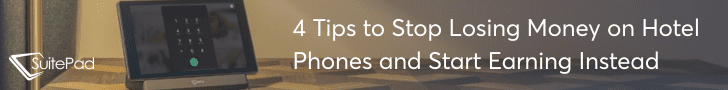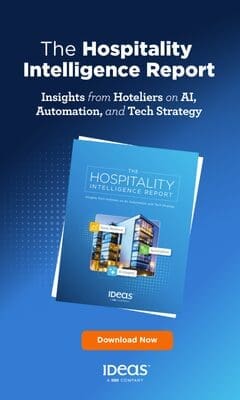InterContinental Hotels Group (IHG) has launched the Holiday Inn Express brand’s all-new BREAKFA-moji keyboard, available for free download via the iTunes App Store and Google Play. The new keyboard features 25 playful breakfast characters, and just like the brand’s Express Start breakfast bar, offers something for everyone – from cinnamon rolls and sausage to oatmeal and yogurt, and of course, the brand’s beloved one-touch pancake machine.
Jennifer Gribble, Vice President, Holiday Inn Express Brand, Americas, IHG said: “This year, we have been going big on breakfast, and specifically our one-touch pancake machine, which we think is the smartest breakfast gadget out there. With the launch of our new BREAKFA-mojis, we are further integrating breakfast and technology, giving people a fun and creative way to share their love of breakfast and the many delicious choices available at Holiday Inn Express hotels with their friends and family.”
According to the 2015 Emoji Report1, emoji are the fastest growing language in history, and are used by 92 percent of the online population. Frequent users feel that emojis express their feelings better than words. When it comes to a love of breakfast, the Holiday Inn Express brand believes there is no better way to say, “I love pancakes” than through a work of emoji art.
The creation of this innovative breakfast communication device is the latest contribution from the brand’s Creative Director and Breakfast Excellence Honcho, actor/comedian Rob Riggle. In his role, Riggle helped develop the concept for the new BREAKFA-mojis, created a series of unique breakfast combinations and is sharing a new creatively named combination every day via social media. Some of Rob’s personal favorites include:
- The Paleo-No-You-Didn’t – Bacon and Eggs…with Extra Bacon and Eggs
- The Executive – Cinnamon Roll, Yogurt and Toast
- Oats & Protes – Oatmeal, Bacon, Sausage and Hard-Boiled Egg
Holiday Inn Express guests and breakfast fans everywhere are encouraged to visit the brand on Twitter or Facebook to discover the latest mouthwatering BREAKFA-moji combinations and share creative breakfast mash-up ideas of their own.
How to Install BREAKFA-moji:
1. Download the App via iTunes App Store or Google Play
a. Open app and follow prompt
2. Integrate the keyboard via the Settings in your phone
a. Go to Settings menu and choose General
b. Select Keyboard, then Keyboards
c. Select Add New Keyboard
d. Select BREAKFA-moji
e. Tap BREAKFA-moji again
f. Switch ON for Allow Full Access