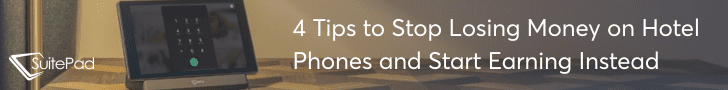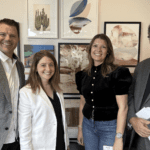If you are in a circumstance where you need to temporarily close or suspend operations at the hotel, here is a checklist for hotels that lists the sites you can/should update with proper messaging.
If you are in a circumstance where you need to temporarily close or suspend operations at the hotel, here is a checklist for hotels that lists the sites you can/should update with proper messaging.
Website
Use proper verbiage, ie “temporarily suspending operations”
- If independent, add a pop up and update FAQs
- If Marriott, add Hotel Alert in Efast > HWS Forms Submission Tool > HWS Renovation & Hotel Alert Work Request
- If Hilton. Submit a ticket to http://www.hiltonecgsupport.comor visit their Coronavirus FAQs
- If IHG, add Announcement in Concerto
Inventory Systems
- PMS: Update inventory levels
- Shop multiple sites to ensure inventory is closed out
- CRS: Update inventory levels, especially if no 2-way connectivity with the PMS
- Channel Manager: Update inventory levels
Central Reservations
- If independent, not likely applicable
- For Hilton, and you are using ResMax and have already updated PIM: ResSMART Guide is HERE or log into the Lobby > My Applications > ResMax Reports> My ResSmart Data
- Or, email ResMaxSupport@hilton.com
- For Marriott, email pss@marriott.com
- For IHG, in Concerto > Hotel Content > Content Explorer > Marketing Text > Sales Help Description for CRO
- Also, Add a CRO Alert Description with Dates in Concerto by search for CRO Alert
Local Listings
- Google My Business– Log into google.com then go to the Info Tab on the left hand side. Select “Temporarily Closed” and enter dates
- Note, you cannot receive new reviews during this time
- Bing Places– Mark as temporarily close AND add an announcement
- Yelp (https://www.yelp-support.com/article/How-do-I-temporarily-close-my-business-or-change-my-business-hours?l=en_US)
- Must have an end date for when it’s temporarily closed until
- Add information to the “From the Business” information section
- TripAdvisor ( https://www.tripadvisor.com/TripAdvisorInsights/w5924?mcid=65035)
- Sign into your Management Center.
- From the top bar select “Manage listing” then click on “Name & description”.
- The “General details” page will open.
- Toggle the selector to “on” in the corner of the right side of the “Mark your property as temporarily closed” box.
- Select the date range for the temporary closure message to appear on your listing.
- Yext (https://help.yext.com/hc/en-us/articles/360040614252)
- If you have access, update Holiday Hours to reflect these changes
- Leave Regular Hours as they are, otherwise it may indicate to certain publishers that you are permanently closed
- Update the Business Description to add COVID-19 messaging as it pertains to your business: “Please note this location is closed through [DATE]”
- For IHG, email channels@ihg.comto update
- For Hilton, submit ticket to ECG
- For Marriott, put in an eFast ticket > HWS Forms Submission Tool > Local Search Engine/Map Request Form
Booking.com
- If only closing the Pool and/or Fitness Center: In the admin panel, under Property > Facilities & Services then scroll to the bottom where it says Temporary Closure of Facilities.
- To load a message on the website, log into Admin.Booking.com and under the Property tab > Your Profile > About Your Property
- To send a message to reservations currently on the books, either do a PMS export and email guests using the email address created by Booking.com. Or, contact your Market Manager. There is a scheduling template option under Property > Messaging Preferences, where you can message people X amount of days prior to check in, as a back up.
Expedia
- In Expedia Partner Central, under Property Details > Renovations and Closures, fill out the “Temporary closure under way/upcoming” section
- To send a message to reservations currently on the books, XXX. You can also message each guest individually if there are only a handful. You can also set up a schedule template for X amount of days prior to check in, as a back up, under Guest Relations > Messaging.
Paid Media
- Metasearch (Koddi) – Pause all spending
- Expedia Travel Ads – Pause all spending
- TravelClick GDS – Notify account manager
- Campaigns can be paused for 30 days
- Sabre Spotlight – Notify account manager
Social Media
- Facebook – Taking the verbiage from your website, do a post with closure details. After the post is live, click the 3 dots to the right of the post, then click “Pin to Top of Page” to ensure it is front and center to anyone that visits the page.
- Consider a new cover photo with an update
Download Printable Checklist
Digital Checklist for Temporary Hotel Closure
Check out our other hospitality resources for the Coronavirus.
Thank you to Kylie Chen of 24 7 Hotels for helping with this list!