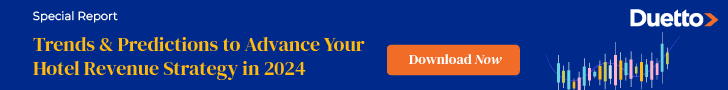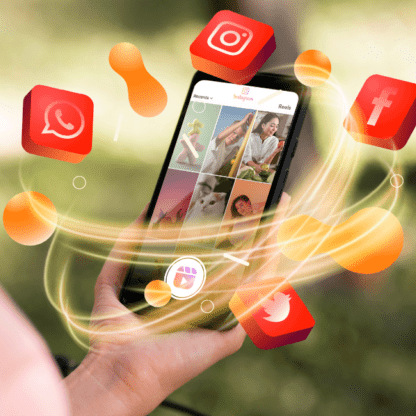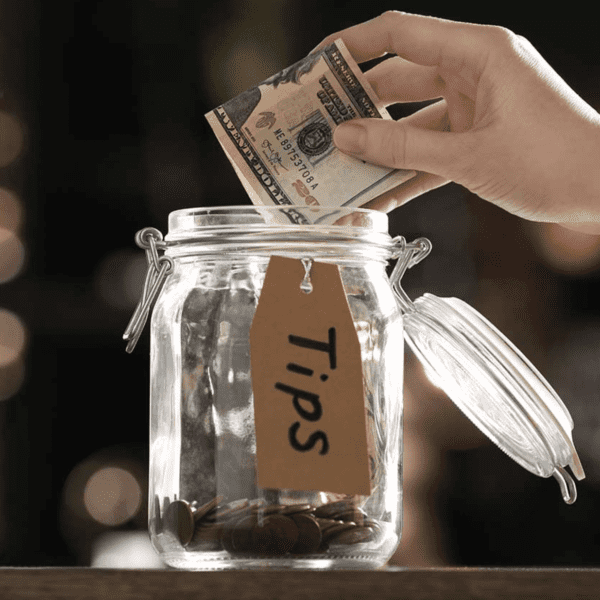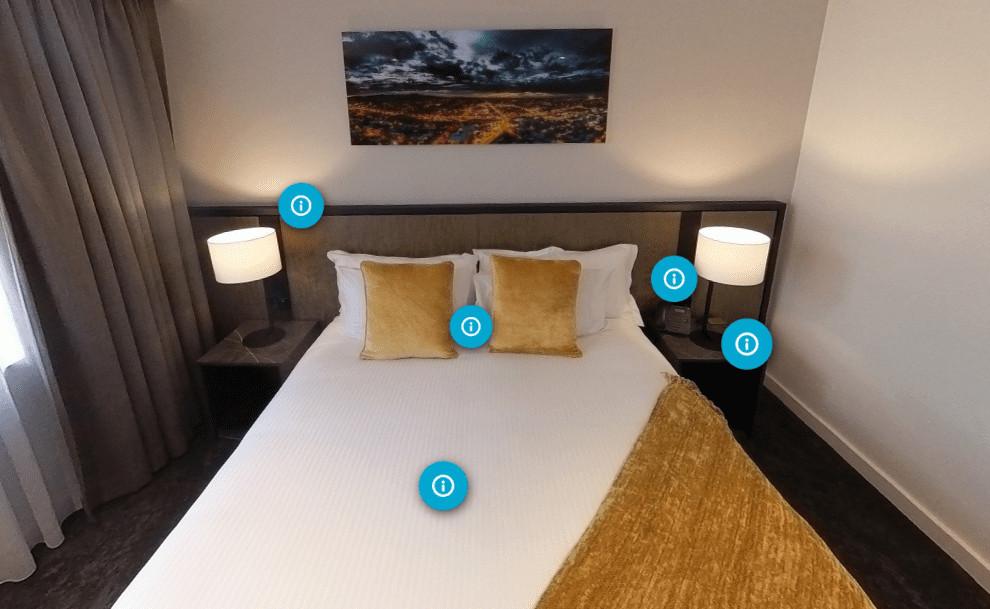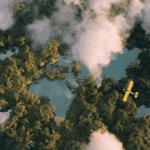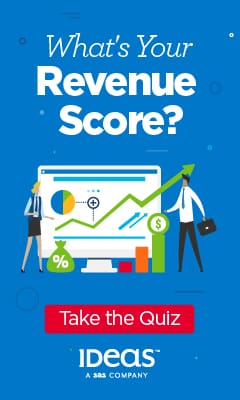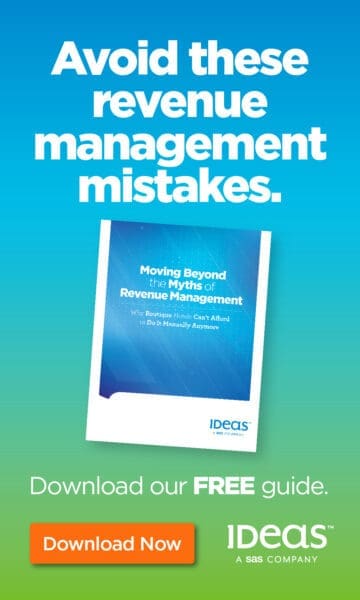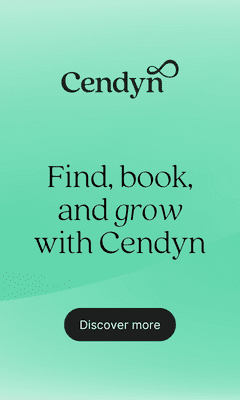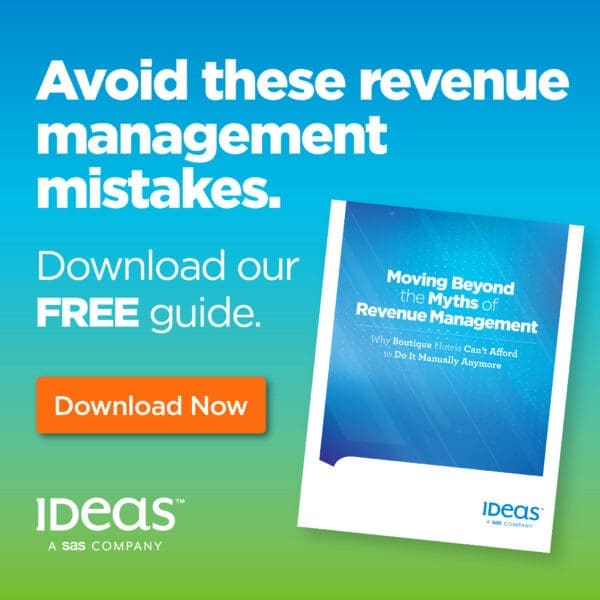eLearning authoring tools allow you to create online training courses quickly and for immediate distribution, up-skilling your team immediately, and cutting the time and cost associated with face-to-face training.
eLearning authoring tools allow you to create online training courses quickly and for immediate distribution, up-skilling your team immediately, and cutting the time and cost associated with face-to-face training.
Tools such as the eHotelier eCampus authoring tool enable anyone, from the HR team to operational professionals as well as eLearning developers without prior experience to create engaging online training materials.
But while these tools do assure a quick turnaround, you may ask whether they really save you money in the long run? Does the convenience factor compromise the quality of your course? Let’s look at 5 ways eCampus authoring can be implemented so that you can cut training costs, and up-skill your team today.
1. Start With An eLearning Storyboard
If you fail to plan, you plan to fail. In the world of eLearning, not starting with a plan can lead to unnecessary expenditure. Before you put down any money, design a thorough eLearning storyboard. It should contain all the details of your online training course, including online training modules, content summaries, teaching methods, and prescribed testing options.
The eLearning storyboard will guide you on the elements needed for the online training course, from the look-and-feel to the online training activities. This, in turn, will help you pick the right rapid eLearning authoring tool. You will avoid extraneous spending on features you don’t need. It will also prevent you from having to buy additional software. If you have the eLearning storyboard from the get-go, you’ll be fully equipped.
2. Minimize Your Labor Costs
If you’re creating an online training course from scratch, you would normally need a specialized team including instructional designers, programmers, curriculum developers, testers, content creators, and other eLearning experts. While these teams can give you an exclusive customized product, you may not always have the time or budget.
the eCampus eLearning authoring tool provides viable shortcuts to these roles. While you can’t bypass eLearning content development, you can use stock footage and pre-set code. These can create some of the more standard elements of your online training course.
Automated rapid eLearning authoring tools usually come with a pre-built collection of images, badges, charts, graphs, and animations that you can customize. Otherwise, you can easily integrate curated content and then use the rapid eLearning authoring tool to personalize the aesthetic.
3. eLearning Templates Are Your Friend
Another time-saving tool is to use an eLearning template—you may find that your idea has been explored before. Or that your rapid authoring tool has a theme you can fine tune to suit your needs.
Look through the eLearning templates to see if there’s one that fits your overall concept. It doesn’t have to be exactly what you want, but if it covers your key features you can use it.
Applying an eLearning template reduces costs by cutting down creation hours. You can then use your time on other projects—divert the saved hourly costs to another part of the eLearning project.
4. Utilize Rapid eLearning Authoring Tool Libraries
Of course, eLearning templates do have one downside—if you use the cookie-cutter approach, you’re likely to duplicate an eLearning course that’s already in existence. To avoid this, customize the eLearning template to align with your needs and brand image.
It could be a simple fix, like including your logo, motto, and colors. You can also execute deeper digressions from the online training course stencil.
Explore the online asset library available in your rapid eLearning authoring tool. It will have thousands of ways to differentiate your online training course.
It could be a different design for an online assessment or an unusual sound effect for your compliance pop quiz. You might even find unexpected characters for your game or simulation.
5. Keep Your Rapid eLearning Authoring Tool Updated
Once you’ve invested in a rapid eLearning authoring tool, keep an eye on any updates or upgrades. They’re usually offered for free, and often have new features and bug fixes.
Over time, the software can be upgraded so much that it’s virtually a new product. This saves you the expense of buying new tools and offers you a wider range of authoring options. Another advantage of upgrading your rapid eLearning authoring tools is that it’s easier to tweak your existing online training course.
If you switch to a new rapid eLearning authoring tool, your online training course may not be compatible with its systems. You’d end up starting all over again, losing time and using labor. Sign up for the newsletter or notifications when you initially buy your software—this way you’ll catch all their updates.
Rapid eLearning authoring tools can help you release your online training course faster and more efficiently. Start with a deep-dive into your eLearning storyboard. This will identify all the tools and components you need.
Then choose a top-notch rapid eLearning authoring tool that has multiple features, thereby reducing your labor costs. Build your online training material around an eLearning template, and use the rapid eLearning authoring tool library to customize and tweak it.
These 5 tips can help you cut costs and increase the effectiveness of your online training program.
Take a look at our rapid eLearning authoring tool, integrated into eCampus!
Contact our team to discuss how we could help with elearning in your organization.